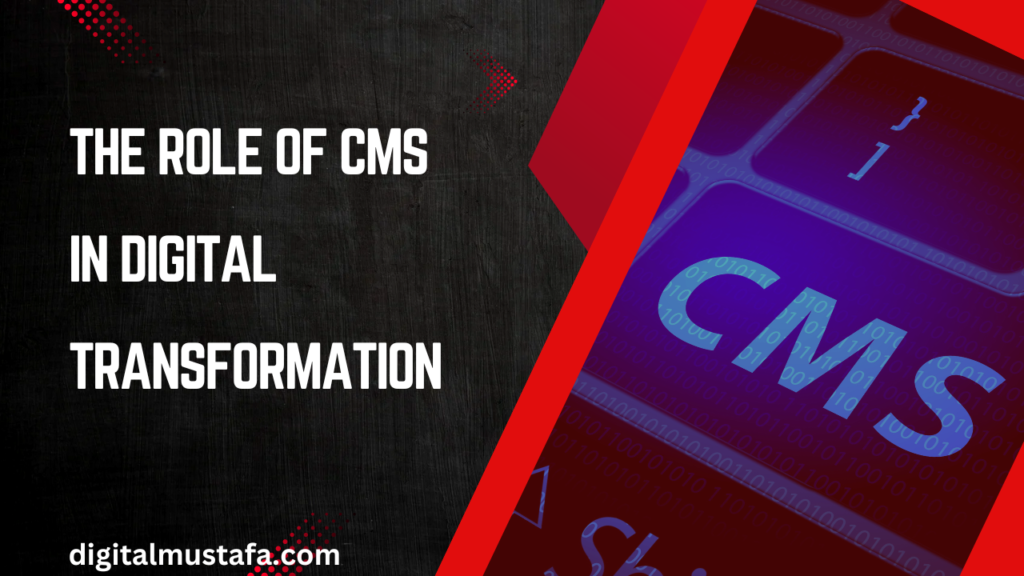Choosing the right Content Management System (CMS) is a vital decision for small businesses. The right CMS can help create an online presence that attracts customers, provides a seamless user experience, and meets business goals. With so many options available, selecting the best CMS in 2024 can feel overwhelming. In this guide, we’ll review the top CMS platforms for small businesses, focusing on ease of use, flexibility, security, scalability, and cost.
Key Features to Look for in a CMS
Small businesses should prioritize the following when choosing a CMS:
- Ease of Use: Simple and intuitive interfaces save time and reduce the learning curve.
- Customization: Flexibility with themes, plugins, and layouts to fit the business’s unique brand.
- Scalability: A CMS should grow with your business, accommodating more features and content.
- Security: Reliable security features protect sensitive customer data.
- Cost: Affordability is critical, especially for small businesses with limited budgets.
Now, let’s explore the top CMS options that cater to these needs.
1. WordPress
Overview
WordPress is the world’s most popular CMS, powering over 40% of websites globally. Known for its versatility, it supports everything from blogs and portfolios to small e-commerce sites.
Features
- Ease of Use: WordPress is known for its user-friendly interface.
- Customization: Thousands of plugins and themes offer extensive customization.
- SEO: SEO plugins like Yoast enhance optimization.
- Community Support: WordPress has a vast community offering tutorials and forums.
| Pros | Cons |
|---|---|
| Highly customizable | Maintenance required for plugins |
| Free to use (hosting costs) | Potential costs for premium plugins |
| Strong SEO capabilities | Security relies on proper plugin usage |
Cost
WordPress is free, but hosting costs start around $3-$10 per month. Premium themes and plugins may add additional costs.
Best For
Small businesses that want flexibility, scalability, and don’t mind handling basic maintenance.
2. Wix
Overview
Wix is a fully hosted website builder known for its drag-and-drop functionality, which makes it beginner-friendly. It’s perfect for creating visually appealing websites quickly.
Features
- Ease of Use: Drag-and-drop functionality simplifies site creation.
- Mobile Optimization: Responsive templates for mobile compatibility.
- SEO & Marketing: Basic SEO tools and marketing integrations.
| Pros | Cons |
|---|---|
| Beginner-friendly | Limited customization compared to WordPress |
| Visual builder | Advanced features can add up in cost |
| Hosting included | Migration to other platforms is challenging |
Cost
Wix offers a free plan with ads, while paid plans for small businesses range from $14 to $39 per month.
Best For
Wix is ideal for small businesses needing a quick setup, such as freelancers or local services.
3. Squarespace
Overview
Squarespace is renowned for its elegant, modern templates, making it a great choice for creative professionals and small businesses seeking a professional, visually appealing website.
Features
- Ease of Use: User-friendly with well-designed templates.
- Design: Known for sleek, high-quality designs.
- E-commerce: Integrated e-commerce tools for small online stores.
| Pros | Cons |
|---|---|
| Stylish, professional templates | Limited third-party integrations |
| Built-in e-commerce capabilities | Slightly higher learning curve |
| Reliable hosting and security | Higher price point than other options |
Cost
Squarespace plans start at $16 per month, with e-commerce options beginning at $23.
Best For
Creative industries and small e-commerce businesses looking for a polished and modern look.
4. Shopify
Overview
Shopify is an e-commerce-focused CMS that provides all the necessary tools for running an online store. It’s a popular choice for small businesses wanting a streamlined way to sell products online.
Features
- Ease of Use: Designed for e-commerce, Shopify is straightforward and user-friendly.
- Mobile Optimization: Responsive themes ensure a seamless mobile experience.
- App Integrations: Extensive app store for added functionality.
| Pros | Cons |
|---|---|
| Built specifically for e-commerce | Limited customization for other sites |
| Secure hosting and payment options | Transaction fees without Shopify Payments |
| Excellent support | Costs can add up with extra apps |
Cost
Shopify’s Basic plan starts at $39 per month, with options to upgrade for additional features.
Best For
Businesses focused on e-commerce, such as online stores, boutiques, or handmade goods.
5. Weebly
Overview
Weebly, owned by Square, is a budget-friendly website builder that’s simple to use and offers decent e-commerce capabilities. It’s ideal for very small businesses or projects needing an affordable and easy solution.
Features
- Ease of Use: Drag-and-drop builder with minimal learning curve.
- E-commerce: With Square’s backing, Weebly offers simple e-commerce tools.
- Affordability: Weebly is one of the most affordable CMS options.
| Pros | Cons |
|---|---|
| Simple, beginner-friendly | Limited customization |
| Free and low-cost plans | Fewer advanced features |
| Responsive templates | Basic SEO and marketing tools |
Cost
Weebly has a free plan, with paid plans ranging from $10 to $26 per month.
Best For
Small businesses on a budget that need a simple website without advanced features.
Summary Table of CMS Options for Small Businesses
| CMS | Ease of Use | Customization | Cost Range | Best For |
|---|---|---|---|---|
| WordPress | Moderate | High | Free, hosting $3-10 | Blogs, portfolios, small e-commerce |
| Wix | High | Moderate | Free, paid $14-39 | Simple sites, freelancers |
| Squarespace | Moderate | Moderate | $16-23/month | Creative industries, boutique stores |
| Shopify | High | Moderate | $39+/month | E-commerce-focused businesses |
| Weebly | High | Low | Free, paid $10-26 | Basic sites on a budget |
Conclusion
Selecting the right CMS depends on your specific needs, budget, and technical comfort level. WordPress offers flexibility and extensive customization, while Wix and Squarespace provide easy-to-use, visually focused solutions. Shopify is ideal for e-commerce-focused businesses, and Weebly is a great budget option.
When choosing a CMS, assess the long-term needs of your business. Consider factors like scalability, SEO, and e-commerce capabilities, and remember that the right CMS can help your business thrive online in 2024 and beyond.